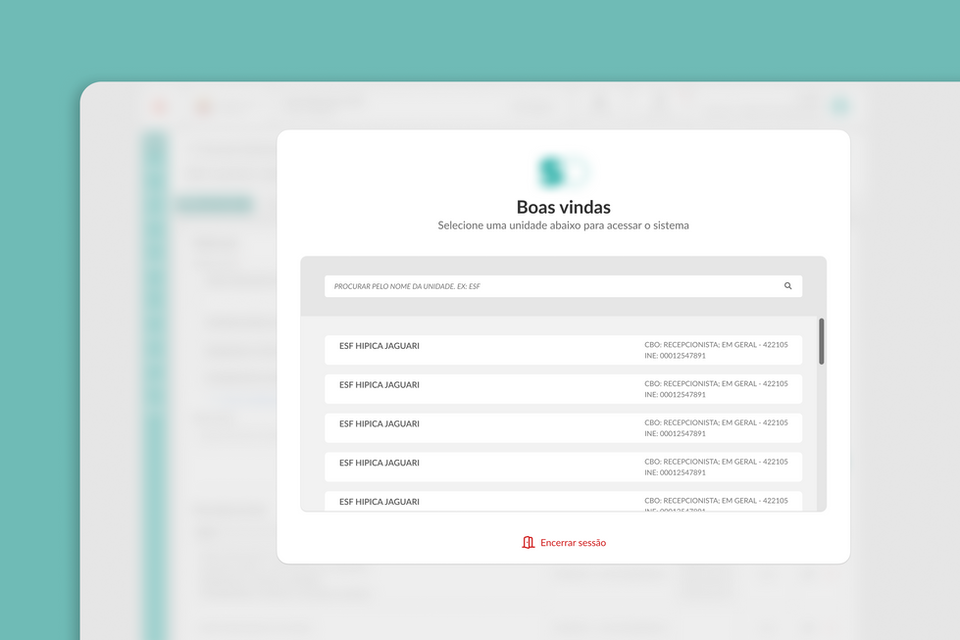top of page
Daniel Costa | UX/UI Designer | Maringá, Paraná, Brazil.
I help create Digital Experiences that
Satisfy, Build Loyalty, and Scale.

Daniel Costa
UX/UI Designer
Maringá, PR - Brazil
$1.8k + /mo
+60
projects delivered

Eduardo Caravaggio
5.0
"Daniel is one of those rare professionals because he dedicates himself to the project until we are satisfied."

André Batista
5.0
"SENSATIONAL! Delivered more than agreed upon, I recommend this professional without any hesitation."
Gallery
bottom of page

.png)
.png)